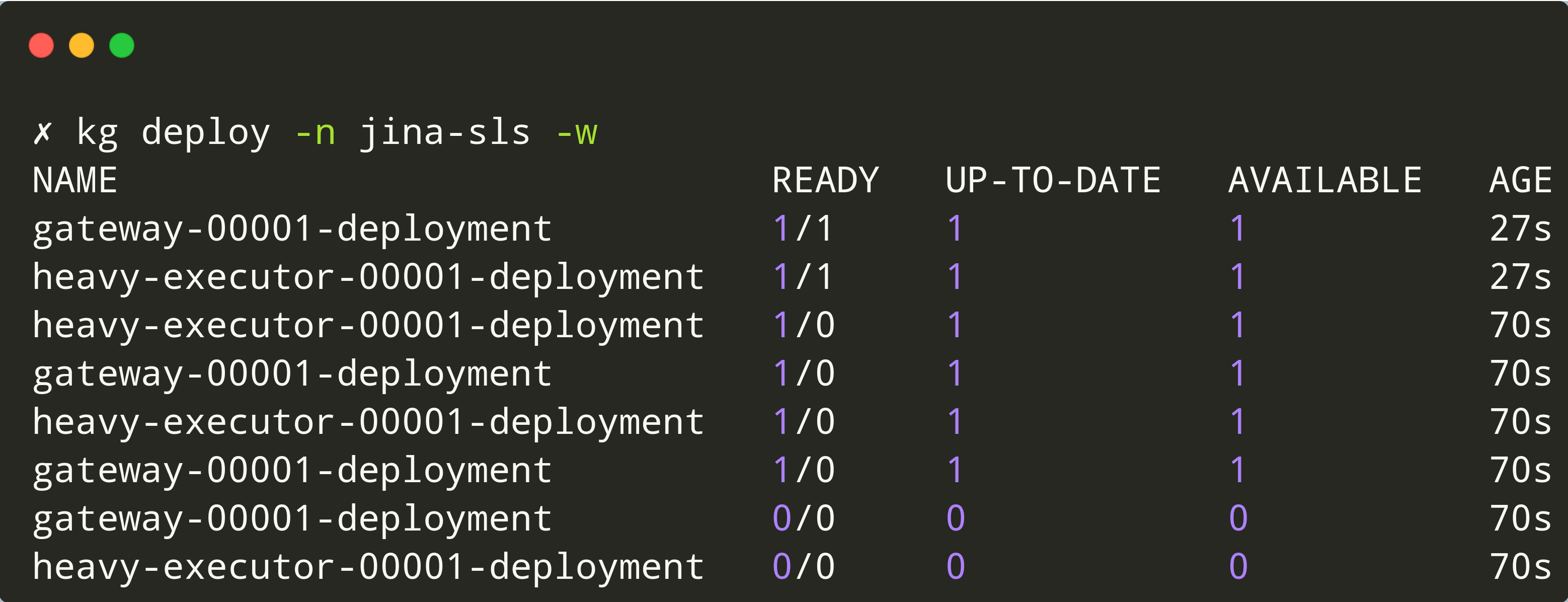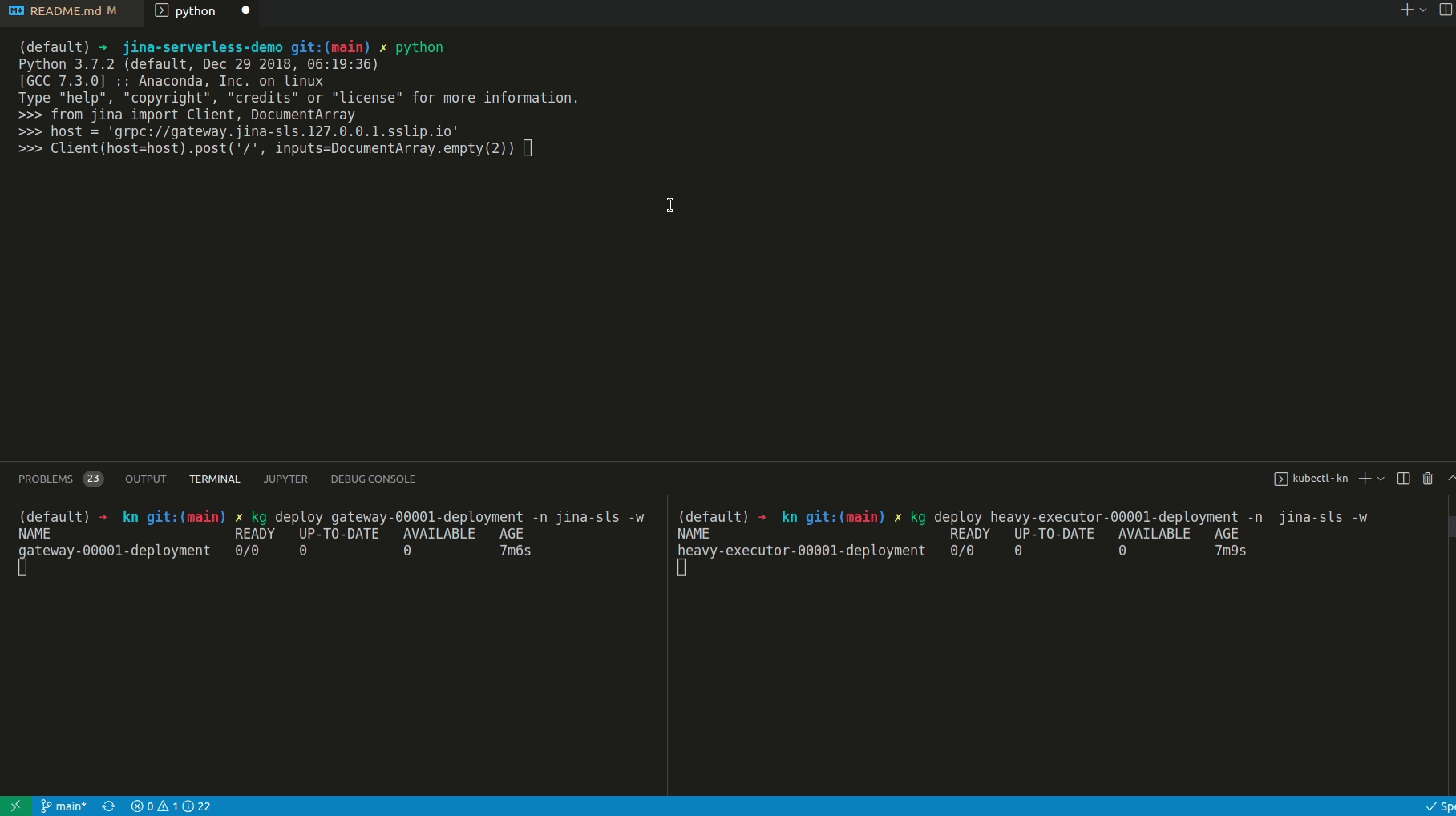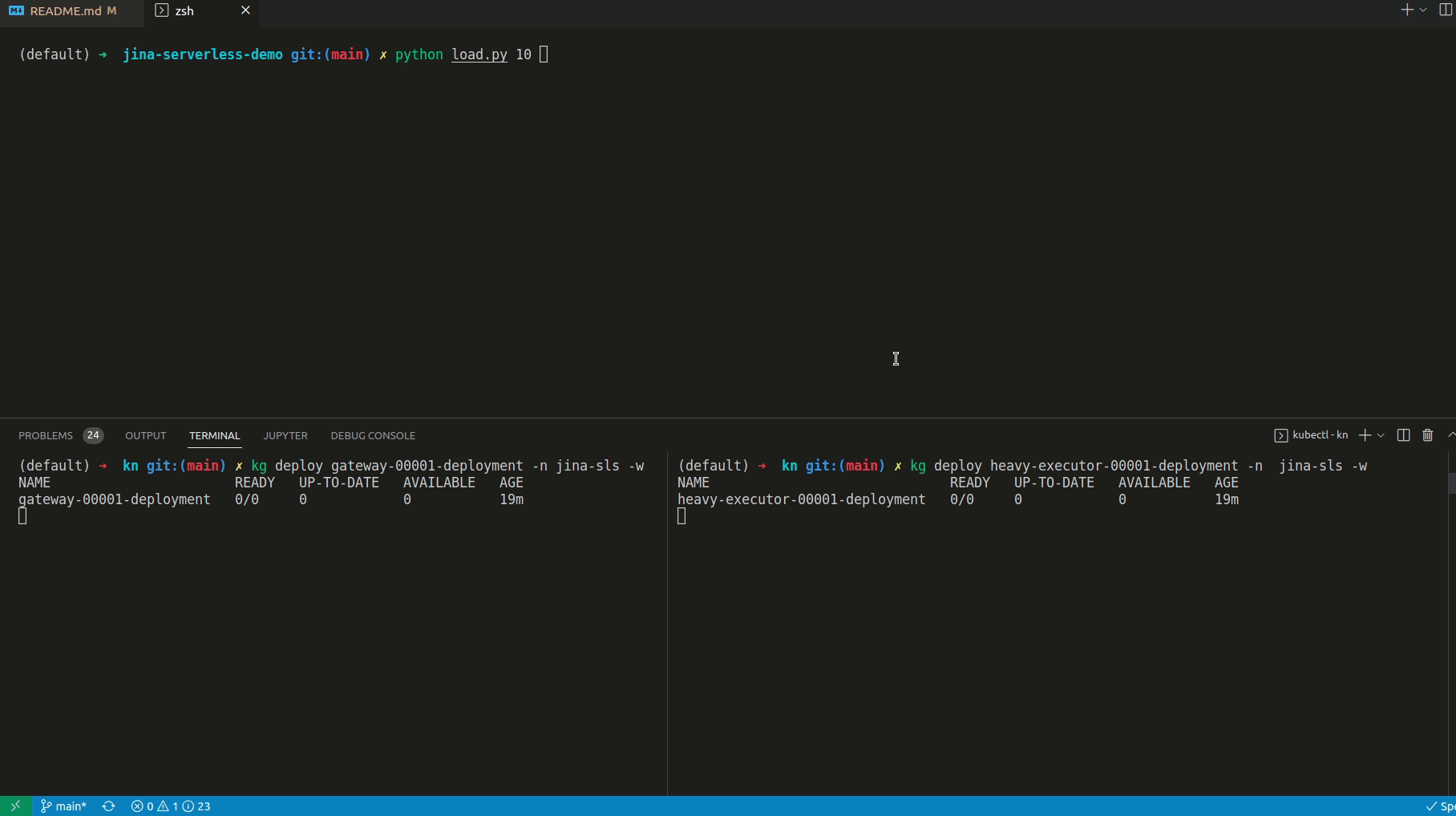What is Jina?
From the Docs
Jina is a framework that empowers anyone to build cross-modal and multi-modal applications on the cloud.
What is serverless?
From Wikipedia
Serverless computing is a cloud computing execution model in which the cloud provider allocates machine resources on demand, taking care of the servers on behalf of their customers.
Also,
“Serverless” is a misnomer in the sense that servers are still used by cloud service providers to execute code for developers. However, developers of serverless applications are not concerned with capacity planning, configuration, management, maintenance, fault tolerance, or scaling of containers, VMs, or physical servers.
Why do the Jina users care?
- No headache of setting the right number of replicas.
- Scale-to-0 saves a lot of cost, especially when you’re starting to host your app.
- Many use cases in Jina doesn’t need Executors or Gateway to be always alive.
- Serverless allows invocations to be “event-driven”.
What is this demo about?
We’ll use Knative serving along with Linkerd service mesh & show
- How does serverless work in a K8S world?
- How simple it is to enable autoscaling (from 0 to N) in jina?
Why Knative?
Knative allows us to scale from 0 to N, based on
- concurrency or rps.
- Set min / max number of replicas per deployment.
- Supports HPA (Resource metric based 1-to-N scaling provided by K8S) as well.
- Easily integrate with many Ingress controllers.
Demo
As a first step, please clone jina-serverless-demo, which has the necessary scripts for the demo.
Set-up
You can skip this step if you already have a k8s cluster & setup knative / linkerd components.
Let’s start by setting up a local environment where serverless machinery can be demonstrated. Following script installs
kubectl,kind&linkerdCLI, if not already installed.- A local
kindcluster namedjina-serverless. KnativecomponentsKourierIngress for KnativeLinkerdcomponents- Patch
Knative&Kourierdeployments withLinkerdservice-mesh. Read this awesome doc!
bash setup.sh
Define an Executor & a Flow
Let’s write a dummy HeavyExecutor which sleeps for 3 seconds every time it receives a new request. This can be replaced with any Executor from Jina Hub.
# HeavyExecutor/executor.py
from jina import DocumentArray, Executor, requests
class HeavyExecutor(Executor):
@requests
def foo(self, docs: DocumentArray, **kwargs):
time.sleep(3)
# flow.yml
jtype: Flow
executors:
- name: heavy_executor
uses: jinahub+docker://HeavyExecutor
Convert Flow to K8S yaml
Now that we have the setup done, let’s use the jina CLI to export a dummy Flow yaml into K8S specific yamls.
$ jina export kubernetes flow.yml jina-sls --k8s-namespace jina-sls
# K8s yaml files have been created under jina-sls. You can use it by running kubectl apply -R -f jina-sls
$ tree jina-sls
jina-sls
├── gateway
│ └── gateway.yml
└── heavy_executor
└── heavy-executor.yml
Convert to Knative yaml
This step is temporary and will be implemented as a feature in Jina.
Knative doesn’t understand K8S Deployment & Service resources and implements a Service resource under serving.knative.dev/v1 CRD. Let’s convert the K8S yamls to Knative yamls using a helper script.
kubectl create namespace jina-sls
kubectl apply -R -f $(python kn/change_to_kn.py jina-sls)
We might need to wait a bit until all knative objects are setup in addition to the deployments in jina-sls namespace. Before any Client sends requests to the Gateway, let’s check & wait until each deployment has 0 replicas.
Gateway URL
To check the URL of the Gateway, you can use the following command.
$ kubectl get ksvc -n jina-sls gateway --no-headers -o custom-columns="URL:.status.url"
http://gateway.jina-sls.127.0.0.1.sslip.io
Note that, the URL here is provided by Knative & hence starts with http. But it is a polyglot Gateway & accepts all 3 protocols of requests supported by jina (gRPC, WebSockets & HTTP), just by passing the right URL scheme.
Let’s send requests to the Flow that doesn’t exist!
Alright. It took a lot of setup, but now we are ready to see what the fuss is about serverless.
Let’s send just 1 request using jina.Client & keep an eye on the number of replicas per deployment.
from jina import Client, DocumentArray
Client(host='grpc://gateway.jina-sls.127.0.0.1.sslip.io').post(
on='/',
inputs=DocumentArray.empty(2)
)
We can observe new replicas popping up for both gateway & heavy-executor after request is sent via the Client.
Now, let’s start 10 concurrent Clients that will send requests to the Gateway.
python load.py 10
Note the following.
- As soon as we run the
load.pyscript with 10 concurrent clients, new replicas of thegateway&heavy-executorstart spawning. - After a cool down period, all deployments reach the original state of 0 replicas each.
So what?
Whew! Unfortunately, that was a lot of text. I’ll try to pull up a few dashboards for the next blog.
- Worry only about the code, and let Knative handle the scaling.
- Best of both worlds - containers + serverless, with 0 headache for the developer.
- Pipeline of invocations with gRPC, REST or Websocket Gateways.
- Does your indexing workload get triggered by Events? Think serverless.
Go, scale your multimodal application using Jina!